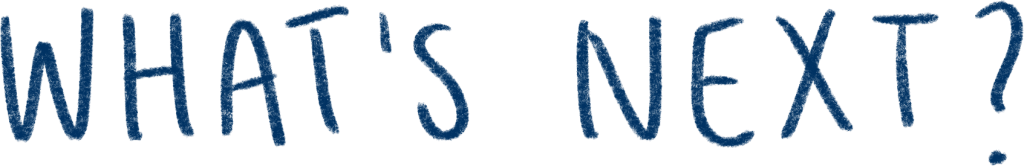Confirm Enrollment
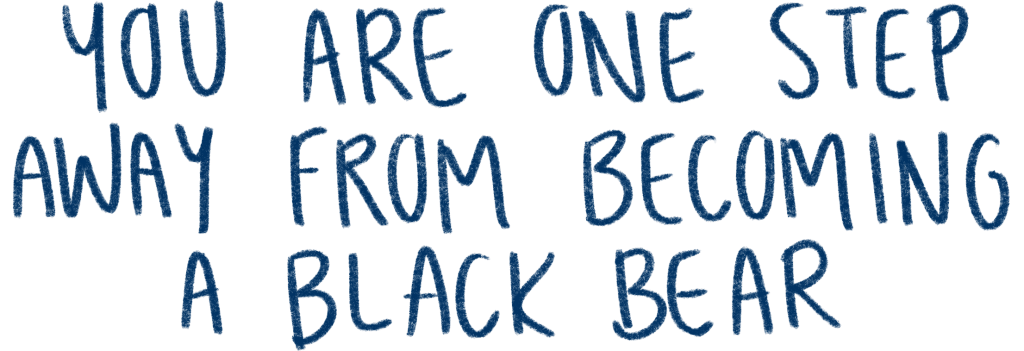
There are three easy ways to confirm your enrollment at UMaine.

Call the Office of Admissions at 207.581.1561 to pay by phone using a credit card.


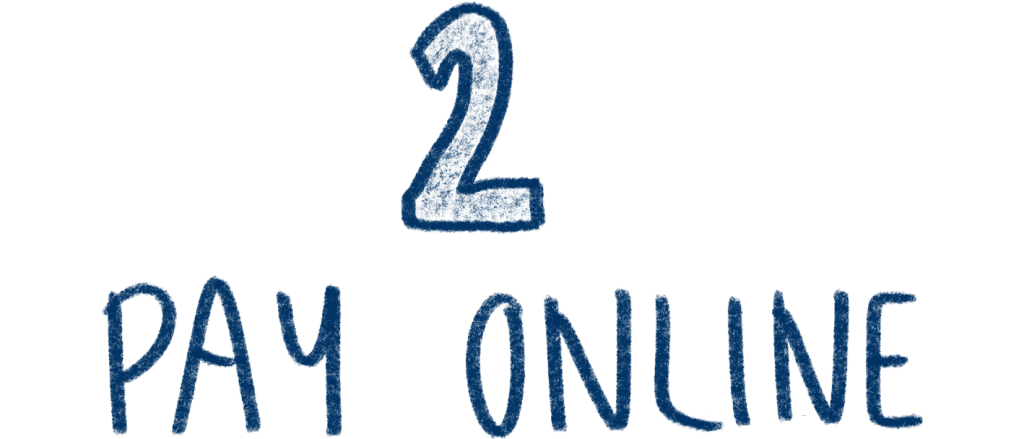
Please visit your Student Portal and make sure your pop-ups are enabled to confirm your plans to attend UMaine and pay your confirmation deposit online. Once you are in your Student Portal:
Under Menu choose:
Please note: If you have issues confirming online please contact us at 207.581.1561. We will be happy to help you with your enrollment to The University of Maine or the University of Maine at Machias.

Mail in your confirmation slip to the Office of Admissions. If paying by check, please provide the student’s full name and MaineStreet ID number, and make it payable to the University of Maine.
University of Maine
Office of Admissions
5713 Chadbourne Hall
Orono, ME 04469-5713


*If you are an admitted international student please visit the Office of International Programs website for additional information on how to complete your confirmation.